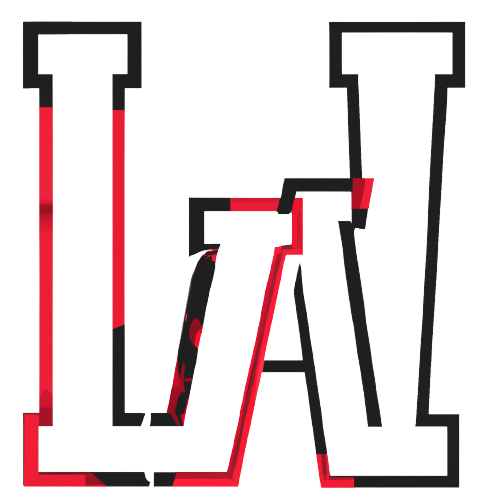Generate a PDF from JSON data using jspdf in a React application
To generate a PDF from JSON data using `jspdf` in a React application, you can follow these steps: Install Dependencies: Install `jspdf` and `jspdf-autotable` for handling tables in the PDF: Create a Component for PDF Generation: Create a new component, let’s call it `JSONToPDF.js`, in your src folder. Write the Code: Here’s an example of […]
Generate a PDF from JSON data using jspdf in a React application Read More »