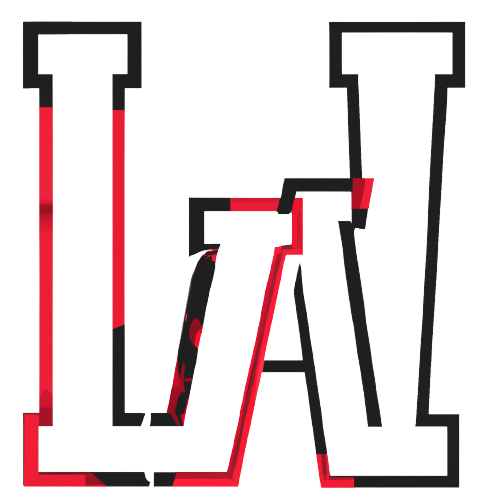How does OSI model work when we open a url in browser?
When you click on a URL in your browser, the following happens according to the Open Systems Interconnection (OSI) model: Application layer The browser parses the URL to determine the protocol, host, port, and path. The protocol is the type of communication that will be used, such as HTTP or HTTPS. The host is the […]
How does OSI model work when we open a url in browser? Read More »