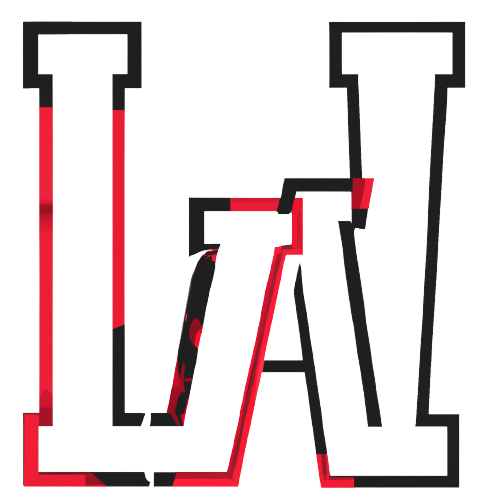If you want to reset a form within a POST method, you would typically perform the reset action after handling the POST request’s completion or response. Here’s a basic example of how you might do this:
import React, { useState } from 'react';
const FormComponent = () => {
const [formData, setFormData] = useState({
name: '',
email: ''
});
const handleInputChange = (e) => {
const { name, value } = e.target;
setFormData({ ...formData, [name]: value });
};
const handleFormSubmit = (e) => {
e.preventDefault();
// Simulate a POST request (replace this with your actual POST request)
// Assume that the request was successful
// Reset the form after the request is successful
document.getElementById('myForm').reset();
};
return (
<div>
<form id="myForm" onSubmit={handleFormSubmit}>
<label>
Name:
<input type="text" name="name" value={formData.name} onChange={handleInputChange} />
</label>
<br />
<label>
Email:
<input type="email" name="email" value={formData.email} onChange={handleInputChange} />
</label>
<br />
<button type="submit">Submit</button>
</form>
</div>
);
};
export default FormComponent;
In this example, when the form is submitted, the handleFormSubmit function is called. It simulates a POST request (you should replace this with your actual POST request logic) and then resets the form using document.getElementById('myForm').reset(). Adjust this to fit your actual application’s logic for handling the POST request and resetting the form.