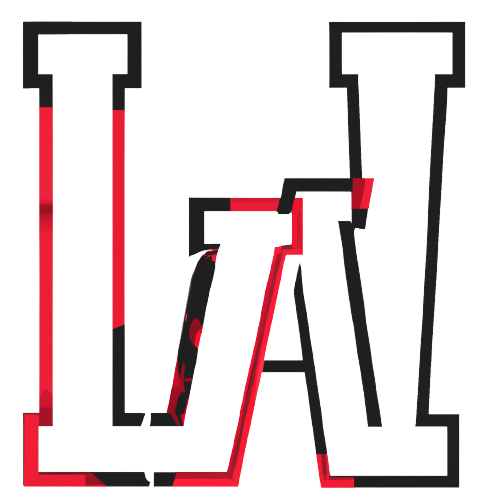What is the Difference Between == and === in JavaScript?
When coding in JavaScript, one common source of confusion, especially for beginners, is the difference between == (double equals) and === (triple equals). Both operators are used for comparison, but they behave quite differently. Understanding their distinctions can help prevent bugs and improve the clarity of your code. Let’s dive into what sets them apart. […]
What is the Difference Between == and === in JavaScript? Read More »