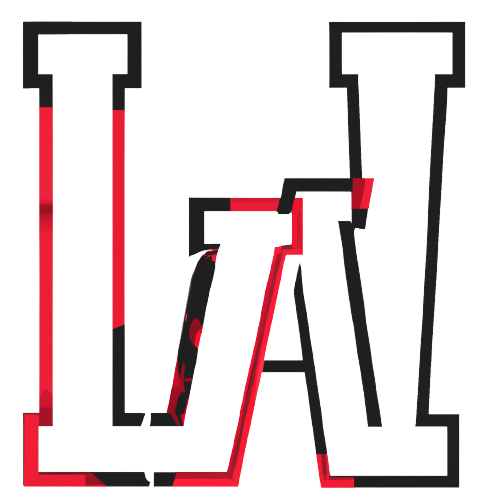What’s new in macOS sonoma
macOS Sonoma, the latest version of the Mac operating system, was released on September 26, 2023. It includes a number of new features and improvements, including: Here is a more detailed look at some of the key new features in macOS Sonoma: Interactive desktop widgets macOS Sonoma introduces interactive desktop widgets, which can be used
What’s new in macOS sonoma Read More »