When coding in JavaScript, one common source of confusion, especially for beginners, is the difference between == (double equals) and === (triple equals). Both operators are used for comparison, but they behave quite differently. Understanding their distinctions can help prevent bugs and improve the clarity of your code. Let’s dive into what sets them apart.
The Double Equals ==: Type Conversion Comparison
The == operator, also known as the loose equality operator, compares two values after converting them to a common type. This means JavaScript will attempt to coerce (or convert) the values to the same type before making a comparison.
For example:
console.log(5 == '5'); // trueIn this case, JavaScript converts the string ‘5’ into the number 5 and then compares the two values. Since both are equal after type coercion, the result is true.
However, this behavior can sometimes lead to unexpected results:
console.log(true == 1); // true
console.log(false == 0); // true
console.log('' == 0); // trueJavaScript tries to be helpful by coercing types, but this flexibility can cause confusion or bugs if you’re not careful.
The Triple Equals ===: Strict Comparison
On the other hand, the === operator, known as the strict equality operator, compares both the value and the type of the variables without any type conversion. For the comparison to return true, both the type and the value must be the same.
For example:
console.log(5 === '5'); // falseHere, no type conversion occurs, so JavaScript directly compares the number 5 with the string ‘5’. Since they are of different types, the result is false.
In more cases:
console.log(true === 1); // false
console.log(false === 0); // false
console.log('' === 0); // falseWith strict equality, JavaScript doesn’t attempt to coerce the types, so only values of the same type can be considered equal.
When to Use == and ===
While both operators have their uses, it’s generally recommended to use === in most cases to avoid unintended type coercion and ensure that you’re comparing exactly what you intend.
- Use == when you need type coercion and you understand the implications.
- Use === when you want a strict comparison without any type conversion.
In most cases, especially in larger applications, === is preferred because it provides a more predictable and reliable comparison.
Examples to Illustrate the Difference
Let’s look at a few side-by-side comparisons to see how == and === differ
console.log(0 == false); // true (loose equality with type conversion)
console.log(0 === false); // false (strict equality, different types)
console.log(null == undefined); // true (both are considered "empty" values in loose equality)
console.log(null === undefined); // false (strict equality, different types)
console.log('' == 0); // true (empty string is coerced to 0)
console.log('' === 0); // false (different types: string vs. number)In these examples, we can see how type conversion can lead to surprising results with ==, while === ensures that the values are truly equal in both value and type.
Conclusion
In summary, the difference between == and === in JavaScript comes down to type conversion. The == operator performs type coercion before making a comparison, while === checks for strict equality by comparing both the type and the value directly.
As a best practice, it’s often safer and more predictable to use ===, especially when writing code in larger, more complex applications. It helps avoid potential pitfalls related to type coercion and ensures your comparisons behave as expected.
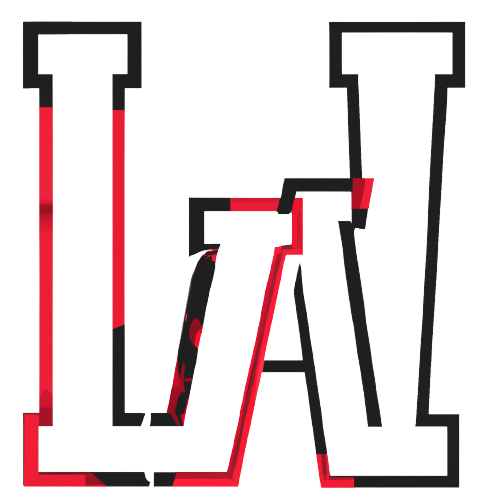



What is the Difference Between == and === in JavaScript?
When coding in JavaScript, one common source of confusion, especially for beginners, is the difference between == (double equals) and === (triple equals). Both operators are used for comparison, but they behave quite differently. Understanding their distinctions can help prevent bugs and improve the clarity of your code. Let’s dive into what sets them apart.