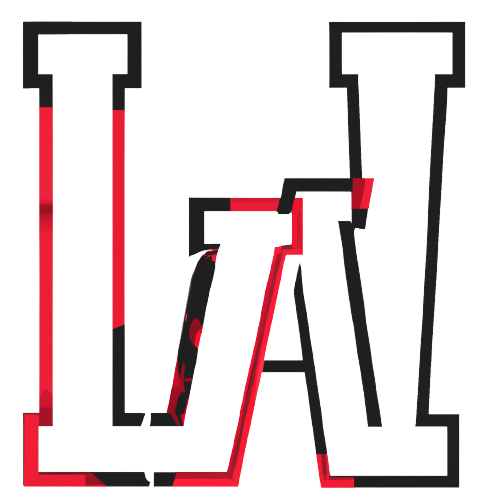To open a component using `onClick` in React, you can create a state variable to track whether the component should be displayed or hidden. Here’s an example of how to do this:
- Create a state variable to track whether the component should be displayed or hidden:
import React, { useState } from 'react';
import ComponentToOpen from './ComponentToOpen';
function App() {
const [isOpen, setIsOpen] = useState(false);
function handleClick() {
setIsOpen(!isOpen);
}
return (
<div>
<button onClick={handleClick}>Open Component</button>
{isOpen && <ComponentToOpen />}
</div>
);
}
export default App;
- Create the `
ComponentToOpen` the component that will be displayed when the button is clicked:
import React from 'react';
function ComponentToOpen() {
return (
<div>
<h2>This is the component that opens!</h2>
<p>You can put any content you want here.</p>
</div>
);
}
export default ComponentToOpen;
In this example, we’ve created a state variable called `isOpen` using the `useState` hook to track whether the component should be displayed or hidden. We’ve created a `handleClick` function that toggles the value of isOpen when the button is clicked. We’ve rendered a button that calls the `handleClick` function when clicked, and we’ve used a conditional statement to display the `ComponentToOpen` component when `isOpen` is true.
Now, when the button is clicked, the `ComponentToOpen` component will be displayed. When the button is clicked again, the `ComponentToOpen` component will be hidden.