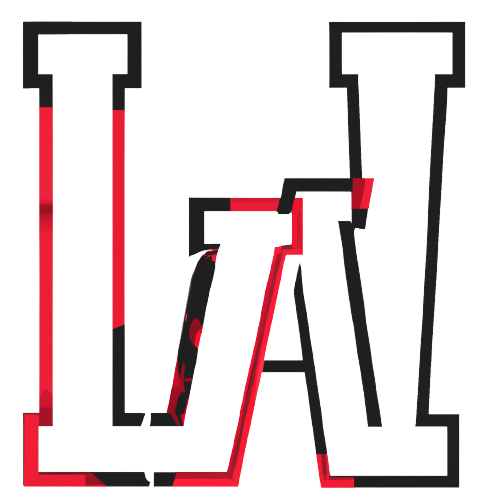The error “ENOENT: no such file or directory” typically occurs when the server cannot find the specified file or directory. This error can be related to the file upload destination or the path where the file is being saved.
Here are a few steps to help resolve the issue:
- Ensure the upload directory exists: Check if the upload directory specified in the
multerstorage configuration exists. In the example code, the directory is set to'uploads/'. Make sure you have created this directory in your project’s root directory. If it doesn’t exist, create it manually. - Verify the file path: Double-check that the file path is correctly specified when attaching the file to the email. In the Nodemailer configuration, the
file.pathproperty is used. Ensure thatfile.pathcontains the correct path to the uploaded file. - Use an absolute file path: Instead of using a relative file path, you can try using an absolute file path to ensure it points to the correct location. You can use the
pathmodule in Node.js to resolve the absolute path. Here’s an example:
const path = require('path');
// ...
const mailOptions = {
// ...
attachments: [
{
filename: file.originalname,
path: path.resolve(file.path),
},
],
};
// ...
By using path.resolve(file.path), the absolute path of the file will be resolved correctly.
Make sure to save your changes and restart the server after making these adjustments. If the issue persists, please double-check the file upload configuration and verify that the file is being uploaded correctly.