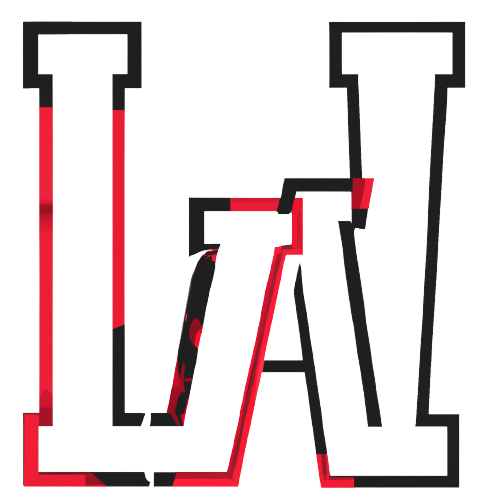There are a few potential reasons why connecting four gaming consoles to USB ports simultaneously might not work as expected:
- Power Limitations: USB ports on devices such as computers or gaming consoles often have limited power output. If you connect multiple devices that draw significant power, there might not be enough power available to sustain them all simultaneously. This could lead to connectivity issues or cause the devices to not function correctly.
- Bandwidth Limitations: USB ports also have data transfer bandwidth limitations. If all four gaming consoles are trying to communicate with the device they are connected to simultaneously, there might be a bottleneck in data transfer, leading to connectivity problems.
- Compatibility Issues: Some USB devices may not work well together due to compatibility issues. This can be related to the specific USB standards they support (USB 2.0, USB 3.0, etc.) or other technical specifications.
- Driver Issues: The devices you are connecting may require specific drivers to function correctly, and the system may have trouble managing multiple drivers simultaneously.
- Physical Constraints: Depending on the design of the USB ports and the devices you are connecting, there might be physical constraints that prevent all four devices from being connected simultaneously. For example, the USB ports might be too close together, preventing proper connections.
To troubleshoot the issue, you can try the following:
- Use Powered USB Hubs: If power is a concern, consider using a powered USB hub. A powered hub can provide additional power to connected devices, alleviating power limitations.
- Check Compatibility: Ensure that all devices and the USB ports are compatible with each other in terms of standards and specifications.
- Update Drivers: Make sure that all necessary drivers for the connected devices are up to date.
- Try Different USB Ports: If the USB ports are on a computer or gaming console, try connecting the devices to different USB ports to see if the issue persists.